Apple has finally rolled out its second major update, iOS 18.2, to all eligible iPhones, giving an edge to owners of the iPhone 16 series and iPhone 15 Pro and 15 Pro Max. Apple Intelligence is the headline feature of iOS 18.2, but there’s more to it than meets the eye.
For those who’ve already updated to iOS 18.1, iOS 18.2 will be around 2.2 GB. But this is an important update, and those on iOS 17 have no choice but to update if they’re eligible for the latest update. This is to ensure they have the necessary fixes to the iPhone kernel and WebKit. Apple’s AI features aside, eligible iPhone users must update to iOS 18.2 right now. This is for all iPhones from the iPhone XS onwards, including the second and third-generation iPhone SE models.
Important reasons to update
Before we get to the cool stuff, let us shed some light on the crucial aspects of iOS 18.2, which may otherwise go unnoticed. There are a lot of security patches in this update, which, for instance, prevent a remote attacker’s attempt to cause app termination or execute code. It also fixes an issue that would allow apps to gain elevated privileges and WebKit issues that allow memory corruption in cases of interaction with malicious web content.
Forbes recently pointed out that the Passwords app had been using the HTTP protocol to download icons for password entries since the iOS 18 update. But iOS 18.2 fixes that serious security flaw. These are good enough reasons for you to update to iOS 18.2, but that doesn’t have to be all. There are many cool features in iOS 18.2, which will impress you.
The cool stuff
With iOS 18.2, ChatGPT has been integrated with Siri for the first time, elevating Apple Intelligence hype. It’s worth noting that Apple Intelligence only works on six iPhones: iPhone 15 Pro, iPhone 15 Pro Max, iPhone 16, iPhone 16 Plus, iPhone 16 Pro, and iPhone 16 Pro Max.

With this update, users will see a new app icon called Image Playground. This is where the fun happens, and hop on to this trend early on. Social media apps will soon be buzzing with those images. The app lets you create fun, playful images in various styles using different concepts, descriptions, and people from the photo library. You can just swipe to see previews before adding concepts to your playground. You can also choose from animation and illustration styles and create images in Messages and Freeform, as well as third-party apps.
Genmoji is another cool addition, which lets you create custom emoji simply by describing it in your own words.
As mentioned above, ChatGPT integration means it can be used anywhere from Siri to Writing Tools. Users don’t even need to have a ChatGPT account and your requests will be anonymous and won’t be used to train OpenAI’s models. That’s a relief, right?
Then there’s Image Wand, which turns sketches and handwritten or typed notes into images in Notes.
Camera Control, though limited to the iPhone 16, iPhone 16 Plus, iPhone 16 Pro, and iPhone 16 Pro Max, can invoke Visual Intelligence to instantly learn about places or interact with information simply by pointing your iPhone at an object. Yes, ChatGPT is there too, so you can get better assistance or simply go with the good old Google Search. To use this, simply press and hold the Camera Control button, and a different UI than the regular camera will appear.
The Photos app redesign was criticised in the iOS 18, which has now been resolved. Now, video viewing has been set to full screen, and there’s a setting to turn off auto-looping video playback
Along with the ability to scrub frame-by-frame. Users can also clear their Recently Viewed and Recently Shared album history.
iOS 18.2 also makes it easier to recover lost items. Users can generate a link, which can be shared with third parties such as airlines or authorities, to find your lost item. You can simply select “Share Item Location” in the “Find My” app to take advantage of this new feature. But the best part is that you can share this link with anyone, regardless of whether the recipient has an iPhone or not. It works on all devices. Cool right?
Oh, having used Siri, Apple Intelligence features in Notes, Visual Intelligence, Call Recording, and all that, I must say, there’s been noticeable improvement. Third time’s the charm! and these AI features now work great than they did in iOS 18.
That’s it for now. Now, go to your Settings > General > Software Update and upgrade to iOS 18.2, stat!
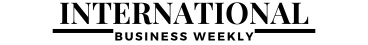
![Reasons you should update your iPhone to iOS 18.2, stat [Review]](https://data1.ibtimes.co.in/en/full/807862/ios-18-2.jpg)





