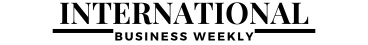Samsung has taken on something wonderful and transformed into a masterpiece. Yes, we are talking about the Galaxy S23 Ultra, which was launched at the Galaxy Unpacked event last week. Innovation, when done right, can transform lives and Samsung’s technological advancement in the mobile space brings meaningful changes to go beyond connecting people. Of many things Samsung Galaxy S23 Ultra offers, what stuck with us is that the phone is big on sustainability.
Samsung Galaxy S23 series uses recycled aluminium, recycled glass, and recycled ocean-bound plastic sourced from discarded PET bottles, fishing nets and water barrels. Samsung has even used natural dye for its phones and the Gorilla Victus 2 seen on the front and rear sides of the phones are made with recycled glass. Wondering about the packaging? Well, there’s no plastic and even the paper used is 100 percent recycled. These efforts are making the world’s oceans cleaner, at least by some margin.
But what’s worth noting here is the use of recycled materials doesn’t tamper with the quality of the phone. It’s still just as premium and looks fantastic. Here’s our review of the Galaxy S23 Ultra after having the device for a little over a week now.
Display and design
There’s not much to discuss about the design, except for the phone is still large and bulky – same as the S22 Ultra. The rear design of the phone is also identical, but the sides are now flatter, which makes the S23 Ultra handier compared to its predecessor. Just by looking at the photos, early conclusions were drawn that the S23 Ultra is same as S22 Ultra. That’s just not the case and so much has been improved in terms of ergonomics here, which one can only tell after using the device.
We had gotten our hands on the black edition of the S23 Ultra, but Samsung shipped us the green one, and boy oh boy, is it beautiful. The floating camera lenses against a distant shade of matte green look serene. The sides then curve into the strong frame made of Armour Aluminium that partially uses recycled materials as we discussed above. The frame feels solid unlike some frames, which appear hollow. The durability continues to the display, which is now protected by Gorilla Glass Victus 2 for added protection against drops and scratches. I wouldn’t go testing it just yet.

But one noticeable and noteworthy change is that the S23 Ultra’s display is not steeply curved as seen in the S22 Ultra, which makes a huge difference while holding the phone in hand. The bottom and top sides are flat as the former holds the stylus in a silo, right next to the stereo speaker grille, USB Type-C port and the SIM card tray. There’s still some space left at the bottom, (3.5mm jack perhaps? Just kidding). The overall design is still IP68 rated for dust and water, which continues to be a relief.
The biggest part of the design is the display, which is spectacular. It’s 6.8-inch of sheer awesomeness and brings every bit of visual content to life. The QHD+ AMOLED display with 120Hz refresh rate is super smooth. Set the display to its peak brightness of 1,750 nits and you’ll be able to watch any content without tilting the screen awkwardly even under direct sunlight. All these features haven’t been changed from last year’s flagship except for the brightness, but there’s certainly an improvement in areas where it matters most.

For instance, such a bright and vibrant display may seem like it hurts the battery. But the screen is capable of altering its refresh rate from 1Hz up to 120Hz depending on the tasks at hand. We could also switch between QHD+, FHD+ and HD+, but we set to Full HD resolution for the most part of our review as it seemed to suffice. Samsung’s Intelligent Vision Booster is supposed to make the colours appear less washed out, but the difference wasn’t immediately visible. There are plenty of customisation options, which come in handy in day-to-day use. Things like adaptive brightness, colour profiles, blue light settings and such.

The fingerprint under the display is easily reachable and appears to cover a larger area, making it easy to scan and unlock with a touch. The sensor worked accurately every time the setup is done right.

Overall, the display is brilliant, rich in colours, vibrant to watch high-definition media and compliments to touch so very well. The design may seem visually similar, but it is ergonomically upgraded.

Camera
Samsung is pushing the envelope on the camera front. The phone has a 200MP ISOCELL HP2 sensor for the main camera, which is a step up from the S22 Ultra’s 108MP shooter. Do not judge the camera just by looking at how similar they look on the back panel to the S22 Ultra. We found the main camera to be more stable and capable of capturing more detailed pictures. It is also great with low light this time around.
The accompanying sensors are 12MP ultra-wide, 10MP 3x telephoto and 10MP periscope 10x telephoto lenses. As seen last time, there’s 100x zooming capability as well, which works on more than just the moon. The text when zoomed at 100x appears more crisp and readable, all thanks to the algorithm at work. This works regardless of the lighting condition, so it’s really impressive.

Let’s dive right in then. The main sensor is clearly the star of the show. With it, you can even shoot a 200MP photo, great for post edits, or choose the 50MP option as well. We noticed the sensor allows more light into the photos, enabling much better and refined night shots.
With this year’s camera setup, Samsung’s aim is to turn the S22 Ultra users into professional photographers or at least make them appear so. I’m not a professional photographer, and astrophotography has always been out of my league. But with the S23 Ultra, things are different. With a tripod and some patience, the results are enough to trick my social media followers. In all seriousness, the Expert RAW mode is fantastic. Besides letting me shoot photos with details essential for post-edits, it is the gateway for Astrophotography mode, 50MP RAW and RAW selfies. The Expert RAW needs to be downloaded and once you shoot images from it, you’ll be redirected to Lightroom for editing, which is a logical next move. Love the continuity that Samsung provides here.
Samsung Galaxy S23 Ultra is certainly improved on the hues, which have always received mixed reactions. Some feel the colours are often too colourful and pop out as compared to more realistic shades offered in iPhones and Pixels. But in certain settings, they do work well in its favour. But the S23 Ultra is set out to change that using algorithms to better tune the colours and details. It’s quite evident if you ask us.

In daylight or well-lit areas, the S23 Ultra performs well and captures great details and vibrant colours. The skin tones may not always be accurate, but they do add a likeable punch to the photos. In low light, the S23 Ultra is surprisingly good. It gets the detailing to the T and the colour is also managed so well. We still notice a warm tint, which is on the shade of reddish blue. We never had a problem with focusing on the S23 Ultra as it was just too seamless.
The S23 Ultra’s portraits are fantastic, with great details, solid depth and accurate outlining of the foreground and the background. It rarely got the subject outlining wrong, unless there was tricky lighting. The ultra-wide sensor captures stunning dramatic shots of your liking. The S23 Ultra even has excellent macro shooting capabilities, which gets the details just right without compromising the colours.
But the area where Samsung truly shines is videography. Samsung Galaxy S23 Ultra is so on point with the colour rendition and details, you’ll be convinced to use it for your next vlog. The videos are remarkably stable. The videography on the S23 Ultra is so good, it is closely rallying alongside the iPhone 14 Pro.

Finally, the front camera gets a 12MP sensor, ditching the 40MP sensor from the S22 Ultra. Yes, it’s an upgrade if you ask us. The selfie camera has PDAF and delivers sharper and rich details. It’s easily in the top three and comes at a close second behind the iPhone 14 Pro, when it comes to selfies. But if you consider low light, Samsung beats its rivals to the punch.
To recap, the S23 Ultra’s camera is a stunner. From low-light photography to shooting videos, the S23 Ultra has got you covered. It takes excellent portraits and night shots, plus the fancy modes available at your disposal will pique your photography interests. The S23 Ultra is a fun device to shoot with if you’re into travelling or documenting life as it happens.
Check out the slideshow below for photo samples (no 200MP samples attached):
[Note: Read caption for modes used to shoot]
1/
Performance and software
Samsung Galaxy S23 Ultra uses a special version of the Snapdragon 8 Gen 2 processor for Galaxy. We’ve seen the standard Snapdragon 8 Gen 2 in OnePlus 11 5G and loved every bit of it. But the optimised chipset is said to offer better performance and power efficiency. Having used the phone right after using the OnePlus 11, it did feel snappy, but not by a noticeable margin.
No doubt, the S23 Ultra is blazing fast and can handle any task you throw at it without breaking a sweat. Samsung wants the S23 Ultra users to really push the phone to its limits and see how well it performs. Use Samsung Dex to use the phone as a PC, run multiple apps simultaneously, play some hardcore graphic-intense games, get your presentation done on the go while communicating with your team on Slack and even edit that high-res video you just shot. Basically, the Galaxy S23 Ultra is a powerhouse that’s good for your day-to-day tasks, weekend fun and on-the-go tasks.

We were running 5-6 apps simultaneously most of the time and the S23 Ultra didn’t give in or show signs of tiredness. During our tests, be it camera or gaming or even charging, the phone didn’t heat up. It’s really impressive how Samsung has managed heat dissipation for a phone that’s so highly specced. That’s not said enough.
Though the chipset is high on performance, it’s also good with power efficiency. The phone didn’t freeze on us or crash, even though it has only been a week or so since we’ve been using the phone. There will be more rigorous testing in the days to come as there are some intense events lined up, at which point will update the article with results.

If you’re into gaming, the S23 Ultra won’t disappoint. It can run your graphics-intense games like Genshin Impact, FreeFire Max and Asphalt Legends at maximum graphics settings and still deliver a smooth frame-to-frame performance. After playing FreeFire Max for one hour straight, the phone lost some 20 percent and got only slightly warmer. It seems overheating is a thing of the past now.

The performance of the phone is deeply integrated with the software, which goes hand-in-hand. The OneUI 5.1 is snappy and works in tandem with the phone’s overall performance. The UI is familiar and navigating around the menus didn’t need any relearning. There are just so many customisation options you can explore to personalise the phone to your exact preference. Right from fonts to text size, using different modes for different times of the day, various gestures and motions, video call effects, call and screen recordings, colour correction for display and much more. Once you spend the time to set up the phone to your preference, you won’t have to be bothered again.

The S23 Ultra also has an S-Pen, which seems to be the same as the S22 Ultra. It worked perfectly, with that satisfying audio feedback, which makes you feel like you’re writing on paper. The multi-functional stylus comes in handy — for taking notes, doodling, sending personalised messages on photos, and clicking photos and videos. If the Note would be here, it would be proud!

Battery and charging
Samsung Galaxy S23 Ultra may be huge, but it has its advantage. How about a massive 5,000mAh battery. Pair that with a power-efficient chipset, and boom, you have an all-day battery flagship and more.
We managed to consistently clock 6+ hours of screen on time during aggressive testing but on normal days, the phone can go as long as 8 hours. Between QHD+ and Full HD+, the surprising difference was just an hour, which is worth the trade. With moderate use, the phone can go longer than a day and push it to two days if the drained battery icon doesn’t make you anxious.

As for charging, the Galaxy S23 Ultra supports 45W wired charging and 15W wireless charging – same as the S22 Ultra. So yes, it takes quite a long while to charge if you’re comparing it against the likes of OnePlus or Xiaomi. But if you’re not, sparing an hour a day doesn’t seem too bad, does it? With a 45W brick, which you’ll have to purchase separately, you can charge the phone to full in just over an hour, but if you go with a lower 20W or 25W charger, let’s just say it adds 15 more minutes.
Basically, we wish Samsung had shown some improvement in battery charging, but it’s not worth cribbing over since it can comfortably last a whole day, right?
Verdict
Samsung Galaxy S23 Ultra is ultra in every way. It’s got a fantastic display, excellent cameras, solid battery and it’s a performance powerhouse. The S-Pen is just an advantage no other flagship or any phone offers at the moment, and is a great USP for Samsung but not a defining aspect.
The way Samsung has perfected its tech in the S23 Ultra is commendable, and pair that with its strong software support — you have a winner at a handsome Rs 1,24,999 (starting price). In fact, for the price, it’s a great piece of hardware. You can even consider it upgrading from S22 Ultra if you have an itch for a better camera setup.
Simply put, Samsung S23 Ultra is the best Android flagship with the best hardware, which will still remain relevant come 2024.